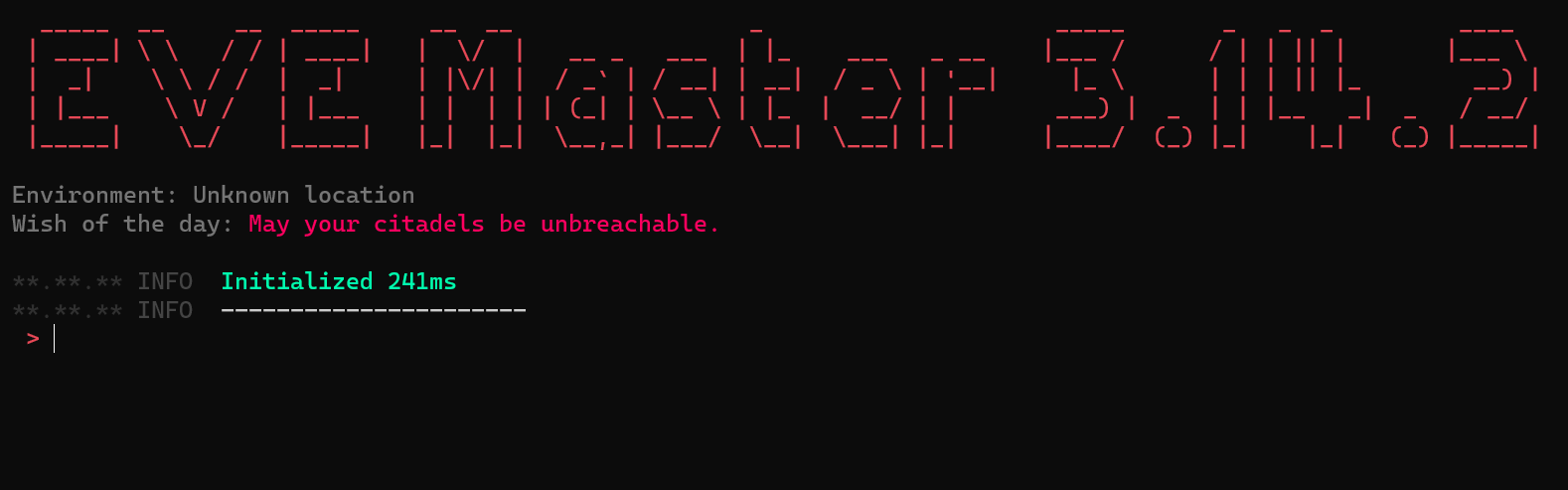
Powerful command line app for executing nodes (bots) for EVE Online in the most efficient and secured way. It provides range of commands to work with nodes, tests, mods. It may play any bot downloaded from Node Store.
EVE Master Editor
Tool for bot creation, editing, viewing. Create your own bot from a scratch or modify existed bot to make it work as you wish. Upload your work to Node Store as private or as public node. Get free pro-minutes for making helpful public nodes for our community.
Before you get started
To improve your safety let's rename EVE-Master process to any name you want.
- Open nameNew.txt and put the process name you want, save the file. Please use just letters and numbers.
- Double click on EVE-Master-RENAME.bat.
- You are good to go, have a nice botting!
| Feature | EVE-Master.exe | EVE-Master-Editor.exe |
|---|---|---|
| CPU and Memory efficient | ||
| Node (bot) - Play | ||
| Node (bot) - Upgrade | ||
| Node (bot) - Debug | ||
| Node (bot) - Open / Edit | ||
| PlayConfig - Create | ||
| PlayConfig - View | ||
| PlayConfig - Modify | ||
| EVE data snapshot | ||
| Test (create, execute) | ||
| Mod (create, execute) | ||
| EVE UI Hierarchy Viewer | ||
| Click Finder |
EVE UI Hierarchy Viewer
Tool for opening EVE Snapshots, testing / fixing UI Requests. It has integrated Click Finder for easy finding any UI element in a snapshot by just visual click on a game screenshot.
Open snapshot, triple click on data cells in the grid to navigate through EVE UI Hierarchy. Use back button to get one step back. Modify UI Request at the left part of the window to make it more "stable" in case if EVE will be updated later. To do that use UI Request operators smarter to avoid theoretical wrapping a UI element into another new one, or renaming one or even few parent UI elements in the structure. That is a good idea to use "/-->" operator to skip few UI elements in the structure and get deeper by a single step.
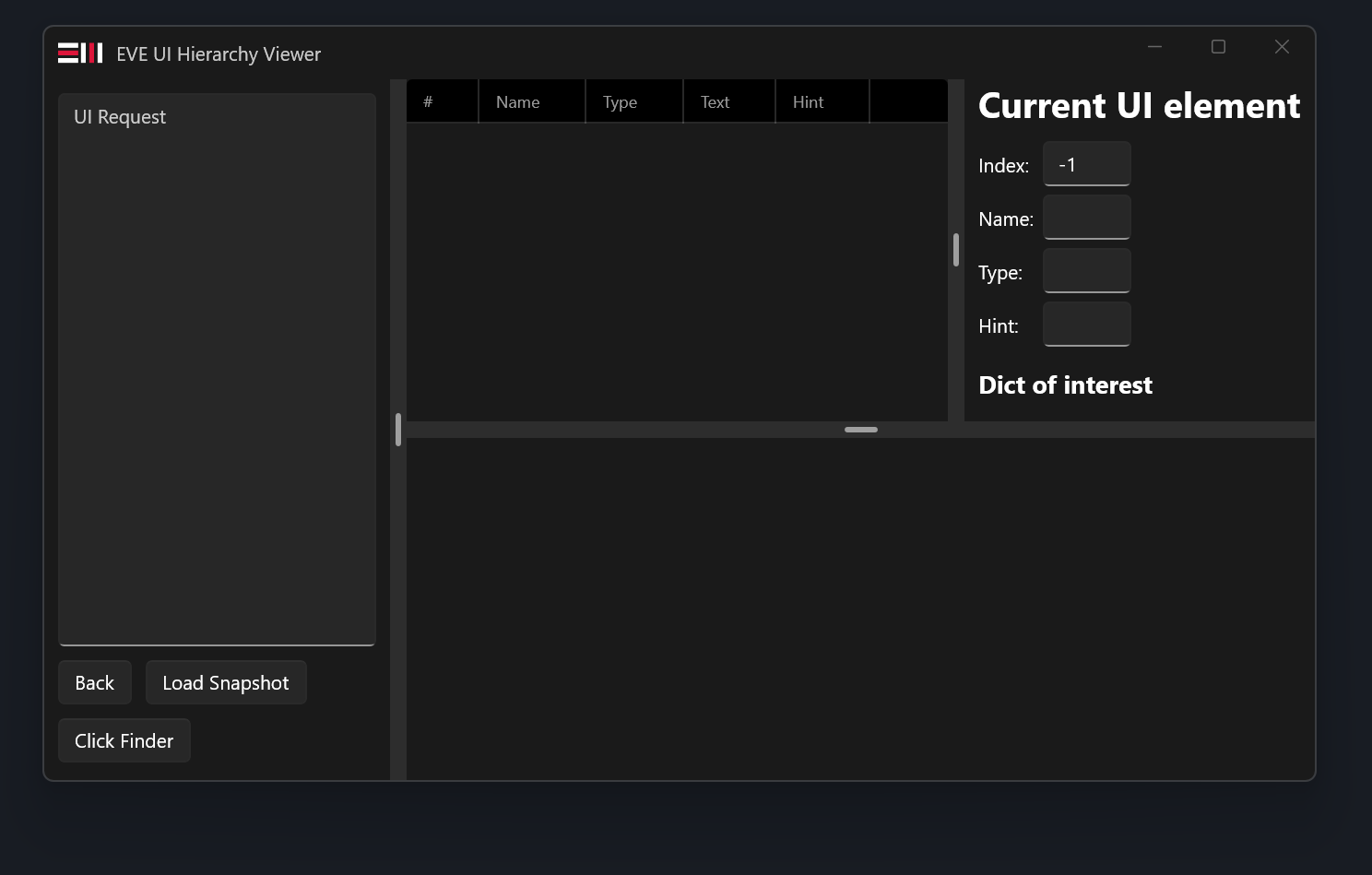
Features
- Open EVE Snapshot
- UI Request validation
- Nested Click Finder
How to use
- Download and unpack zip archive
- Install .NET 8.0 Desktop from an archive or from this URL
- Install WindowsAppSDK from an archive or from this URL
- Start the app by double click on "EVE-UI-Hierarchy-Viewer.bat" file
- If app won't start for any reason, open "App" folder and start manually "EVE-UI-Hierarchy-Viewer.exe" in the folder